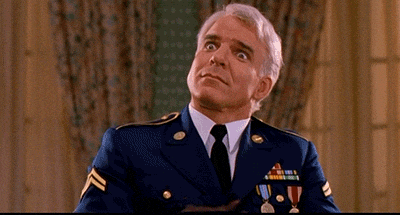How do I change my wifi name?

Posted:
Tue Mar 27, 2018 3:24 pmby Footy Chick
I want to make up a funny wifi name but can't figure out how to do this.
THen I'm also assuming that every company will let you change the name too?
I'm with Uniti
Re: How do I change my wifi name?

Posted:
Tue Mar 27, 2018 3:27 pmby Corona Man
Footy Chick wrote:I want to make up a funny wifi name but can't figure out how to do this.
THen I'm also assuming that every company will let you change the name too?
I'm with Uniti
My daughter once changed ours to "pretty fly for a wifi" I have no idea how she did it though.
Re: How do I change my wifi name?

Posted:
Tue Mar 27, 2018 3:27 pmby amber_fluid
Footy Chick wrote:I want to make up a funny wifi name but can't figure out how to do this.
THen I'm also assuming that every company will let you change the name too?
I'm with Uniti
Log into you modem/router and change it yourself.
Re: How do I change my wifi name?

Posted:
Tue Mar 27, 2018 3:48 pmby amber_fluid

Do you know the IP address of the modem?
If you do you can log in(provided you know you username and password) to it.
Re: How do I change my wifi name?

Posted:
Tue Mar 27, 2018 4:02 pmby Wedgie
Find your router's IP address. To do so:
Windows - Open Start, type "command prompt" in, click the Command Prompt app, enter "ipconfig" into Command Prompt, and look for the number next to the "Default Gateway" value under the "Wireless LAN" heading.
Mac - Open the Apple menu, click System Preferences, click Network, click Advanced, click the TCP/IP tab, and look for the number to the right of "Router:".
You can also find your router's IP address by consulting the router's manual, or by searching its model number online.
Image titled Change the Name of a Wireless Network Step 3
Open a web browser.
Enter your router's IP address. Usually it is something like 192.168.1.1
Doing so will take you to your router's Settings page. You should be able to do it from one of the settings pages. You will more than likely need to know your password for the router. This would have probably originally have been "admin" as would probably the username. Check your routers instructions in the box or online to find these for sure.
Select your router's current name. Since each router's Settings page is different, this step will vary. Typically, you can either click the router's name, or click a Settings option to go to the general section of your router's settings.
Look for the SSID field. It may also be labeled "Network Name", "Wireless Network Name", "Router Name", or something similar.
There will likely be a name already in the SSID field (e.g., "Belkin.be") that correlates with your network's current name.
Re: How do I change my wifi name?

Posted:
Wed Mar 28, 2018 9:41 pmby Footy Chick
Goodness. I can see this will take some concentration.
Perhaps it's not really worth it