Record High Def TV on PS3
Record High Def TV on PS3
![]() by Dutchy » Fri Aug 22, 2008 10:27 pm
by Dutchy » Fri Aug 22, 2008 10:27 pm
If true Ill hold off getting a HD recorder...
-
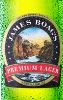
Dutchy - Site Admin
-


- Posts: 47118
- Joined: Sat Nov 05, 2005 8:24 am
- Location: Location, Location
- Has liked: 2841 times
- Been liked: 4689 times
Re: Record High Def TV on PS3
![]() by Interceptor » Fri Aug 22, 2008 11:09 pm
by Interceptor » Fri Aug 22, 2008 11:09 pm
Doesn't mention Australia there, but I'm fairly sure it's supposed to be released here later this year.
-

Interceptor - League - Top 5
-


- Posts: 2989
- Joined: Thu Dec 01, 2005 10:51 pm
- Location: London, UK
- Has liked: 7 times
- Been liked: 25 times
Re: Record High Def TV on PS3
![]() by Dutchy » Sun Aug 24, 2008 12:23 pm
by Dutchy » Sun Aug 24, 2008 12:23 pm
Re: Record High Def TV on PS3
![]() by Dutchy » Sat May 23, 2009 10:27 am
by Dutchy » Sat May 23, 2009 10:27 am
Only downside is it doesnt pick up SBS, but cant remember the last time I wanted to tape something off SBS!
Looking forward to giving the old VHS the arse!
Re: Record High Def TV on PS3
![]() by Kahuna » Sun May 24, 2009 12:12 pm
by Kahuna » Sun May 24, 2009 12:12 pm
Re: Record High Def TV on PS3
![]() by Dissident » Sun May 24, 2009 1:25 pm
by Dissident » Sun May 24, 2009 1:25 pm
Re: Record High Def TV on PS3
![]() by Dutchy » Sun May 24, 2009 10:31 pm
by Dutchy » Sun May 24, 2009 10:31 pm
Will post how it all works out, one thing I thought of tonight was that can I record FOX thru it?
Re: Record High Def TV on PS3
![]() by Kahuna » Sun May 24, 2009 11:30 pm
by Kahuna » Sun May 24, 2009 11:30 pm
http://whirlpool.net.au/wiki/?tag=ps3_playtv
Playstation 3 PlayTV
Part of the Playstation 3 FAQ
The PlayTV is a peripheral that allows Playstation 3s to display and record digital television (DVB-T). The PlayTV is connected to a Playstation 3 with a USB cable and must be connected to a television aerial with a standard RF cable. PlayTV software is provided with the PlayTV.
Main PlayTV features:
* Watch SD and HD television.
* Record one channel while watching another.
* Record one channel while playing a game.
* Pause live television.
* 7 day EPG.
* Scheduled timers that will turn on the Playstation 3 to record and turn off when finished.
* Recorded shows can be copied to the XMB and copied to external drives. See below.
The offical PlayTV website is PlayTV and there the UK Playstation website here.
Wikipedia has more information here.
The main Whirlpool discussion is here, ask questions that are not answered in this page in this thread.
When will PlayTV be released in Australia?
An Australian release date is not known. Current release date rumour is April, however rumours have claimed that it would be released 'within two months' for the last six months. SonyNZ representatives have claimed 'by June', Sony NZ stores say by the end of the year.
UK PlayTV Imports
PlayTV can be imported from the UK. Many people have done this and are somewhat successfully using PlayTV in Australia now.
Some UK stores that have been used are:
* DVD.CO.UK (currently directs customers to buy it from Amazon.co.uk which won't ship it to Australia).
* 365 Games (doesn't appear to stock PlayTV anymore)
* game.co.uk
* Ebay
* GAMEPLAY
How much does it cost to import?
The cost to import a PlayTV depends on the exchange rate, shop used, and shipping costs, but somewhere between $120 and $150 is common.
What are the biggest risks when importing a PlayTV?
* You have to return it to the UK for warranty issues.
* It may never be updated to work like an Australian released PlayTV (this is appears to be increasingly unlikely)
* The PlayTV software cannot be updated until it has been successfully installed. This includes scanning for and finding channels. Thus people in regional areas cannot update the PlayTV software, so even if an Australian update is released these people will not be able to download it (unless Sony makes the software available through other means). Regional PlayTV owners could consider banding together to purchase an Australian PlayTV when released and then sharing the install disc.
Known Issues with UK Imported PlayTVs:
* SBS and other channels on the UHF band cannot be tuned or watched. This is not a hardware limitation, it is a problem with the PlayTV software.
* Some regional areas and cities cannot use PlayTV at all (No VHF broadcasts). See below.
* Recording an HD show while playing a game or watching another HD channel can cause the recorded show to 'stutter' when played back.
* ABC HD stutters when watching.
* PlayTV recordings copied to the XMB sometimes do not work. SD recordings typically do, HD recordings don't.
* EPG times are not correct in Brisbane, thought to be due to a Daylight Savings Time issue.
Are there workarounds for the issues with imported PlayTVs?
For some issues, yes.
* To record an HD show without any stuttering do not use the PS3 while it is recording.
* Change the live TV buffer setting to "buffer if paused" to help reduce stuttering.
I thought PlayTV wasn't HD compatible?
The UK doesn't have broadcast HD over DVB-T so from a UK point of view PlayTV isn't 'HD compatible', however PlayTV does work with Australian HD broadcasts.
The PlayTV hardware doesn't know the difference between HD and SD, it's all just data.
Will PlayTV work for me?
Maybe. It depends on where you live and whether you receive a VHF band digital television signal.
Where does PlayTV definitely work?
PlayTV is confirmed to receive digital television signals in the following areas:
* Melbourne (may not work in South Yarra / Ferntree Gully)
* Sydney
* Adelaide (may not work in foothills)
* Brisbane
* Cairns (may depend on transmitter)
* Canberra (WINTV only displays Now and Next in epg)
* Bundaberg
* Perth
* Hobart (unconfirmed but likely except for NE suburbs)
* Rye (Vic)
It should also receive these channels in these areas;
* NSW
o Batemans Bay/Moruya (All except CTC 10 & CBN 7 Prime)
o Bathurst (Inc SBS)
o Broken Hill (Inc SBS)
o Central Western Slopes (ABC ONLY)
o Manning River (ABC, SBS, NBN, NEN, but not NRN)
o Murrumbidgee Irrigation Area (ABC, MTN, but not SBS or AMN)
o Sydney – Artarmon / Willoughby (All except SBS)
o Upper Hunter (ABHN & NBN only, not SBS, NRN or NEN)
o Upper Namoi (ABHN/ABC ONLY)
* VIC
o Cann River (All except SBS)
o Melbourne via Mt. Dandenong transmitter ONLY (All except SBS)
o Mildura/Sunraysia (All except SBS)
o Upper Murray (Inc SBS)
o Western Victoria (Inc SBS)
More States & Locations will be added shortly
Where does PlayTV not work?
Regional areas are less likely to work due to the UHF frequencies digital television is broadcast on in regional Australia. Hopefully a patch will fix this (see risks above). Note that this issue is a PlayTV software issue and is not a hardware issue.
* Gold Coast
* Darwin
* Newcastle
* Northern Tasmania (not confirmed)
* Mt Coolum
* Central Coast
My area isn't listed, how can I tell if PlayTV will work?
The frequencies used to broadcast digital television signals in Australia can be found here. Download the excel spreadsheet and look for your transmitter or local area. If your channels are broadcast on the VHF band (46 Mhz – 226 MHz, Ch# 0-12) then you should be OK. If the frequency of the channels in your area are in the UHF band (527 Mhz – 815 Mhz, Ch# 28-69) a UK sourced PlayTV will not work for you with the current version (1.10) of software.
Are there any reviews of the PlayTV that I can read?
Yes, several people have provided basic, but useful, reviews of the imported PlayTV in the main thread.
* Boric's review is here.
* Cam playtv's review is here.
* OzRex's review is here.
Other website reviews:
* Eurogamer
* Computer and Video games
Will the UK PlayTV be updated to support Australia?
No one knows for sure, but the hardware is very likely to be the same so only updated software is required. Patches released so far have improved the PlayTV for Australian users. It is possible that Sony will only release one version of PlayTV worldwide and update it for each region as required (patches for the UK version have, for example, fixed issues for Italian users).
Keep this risk in mind when thinking about whether or not to import a PlayTV.
What is the current version of the PlayTV software?
1.10 – released on 7 April 2009 as a 21MB download.
Is PlayTV Freeview compatible?
No. No one yet knows what 'Freeview compatible' actually means.
It has been rumoured that the new Freeview EPG will be encrypted and not available unless a device is Freeview certified. To be certified a device is not allowed to skip ads (which PlayTV does to some extent). The encrypted EPG rumour has been quashed but people are still wary due to the way the television networks behave. Unfortunately no one will know for certain until Freeview arrives and the PlayTV is officially released in Australia.
It is possible that PlayTV has not been released here because Sony are waiting to ensure it is Freeview certified and branded. The late release may also be due to ensuring PlayTV is compatible with New Zealand's Freeview so as to allow a single regional release.
How much hard drive space is required?
The PlayTV software takes about 3 gigabytes (need to confirm) of space to install.
Each channel uses a different bitrate but on average recording one hour of SD television will require between 2 to 3.5 gigabytes and recording one hour of HD television will require about 8 gigabytes of hard drive space. Note that this depends on the channel (generally One HD (was Ten HD) requires the most space and ABC2/Ten SD2 require the least) and how much 'padding' you apply to the start and end of the show (we all know shows don't end when they are supposed to), thus you may need to record 1 hour 10 minutes to be sure you got the end of your 1 hour show.
Can I copy PlayTV recordings off my PS3?
Yes, but only if they are smaller than 4GB. 4GB is the largest file that can be stored on a FAT32 formatted USB drive, which is the only device that the PS3 can copy files to.
Effectively this means you can copy a 1 hour SD show or a half hour HD show. Movies (SD or HD) will be too large to copy.
You can try fat32format http://www.softpedia.com/get/System/Har ... rmat.shtml
This overcomes the 32Gb disk size limitation of fat32.
It has been successfully used with getting large external USB drives to be seen by the PS3.
The developer has been emailed to see if this overcomes the 4gb file size limitation.
The Playstation 3 does not have any way of splitting a recording into 4GB chunks.
Can I record to an external USB drive?
No, you can only record to the PS3s internal drive. The internal drive can be upgraded quite easily and does not void your PS3 warranty. See wiki article here.
Why does my EPG not show 7 days worth of data?
Some regional television broadcasters such as WIN TV do not broadcast a full 7 day EPG. There also appear to be bugs preventing the PlayTV displaying a full 7 day guide for some regional stations.
I only have one aerial socket and my TV is plugged into that, how do I connect my PlayTV?
Use a splitter like this if you have a good quality signal. You may need a signal booster or new aerial if your signal is weak, seek professional advice.
Is using a 7200RPM hard drive better than a 5400RPM hard drive?
No. There was some initial speculation that a 7200RPM hard drive rather than a 5400RPM hard drive would help solve the stuttering problems but several users with 7200RPM drives have confirmed that it makes no difference.
Other PVRs/DVRs use 5400RPM hard drives and can successfully record two HD channels while watching an existing recording so hard drive speed should not have any impact on PlayTV.
Can PlayTV skip ads?
Kind of. There is a 60 (or is it 30?) second skip button and fast forward speeds of 2x, 10x, and 20x. By copying a recording to the XMB you can use the faster speeds such as 120x.
Can PlayTV record Foxtel, Austar, or my home movies?
No. PlayTV can only record Free To Air (FTA) terrestrial digital television (DVB-T) signals. DVB-C (cable), DVB-S (satellite), and analogue signals cannot be recorded.
What format does PlayTV record in?
PlayTV records the transport stream as it is broadcast. In Australia this means the PlayTV records MPEG2. On the XMB the file format will be listed as .m2ts when viewing information about a recording. PlayTV will record other formats in other countries (New Zealand DVB-T uses MPEG4, for example).
Why do my recordings miss the end of my shows?
The EPG times are provided by the broadcasters and unfortunately are not very accurate. You should provide 'buffering' at the end of a recording to make sure you get the end of your show.
Do I have to use the PS3 controller?
No. You can use the Blu-ray remote. PlayTV comes with a sticker to overlay the Blu-ray remote and indicate which buttons provide PlayTV functions.
3rd party infra-red remotes are expected to work but have not been confirmed.
Can I set timers over the internet?
Yes, if you have a PSP you can remotely access PlayTV and watch live TV, recordings, and set timers.
Can I use PlayTV on my Windows computer?
Yes, with the patch and driver available here.
This has been tested by boric and confirmed to work in Windows Media Centre. SBS (and therefore VHF frequencies) can be received and both tuners can be used to record in HD without stuttering.
There is a linux patch available as well.
Part of the Playstation 3 FAQ
Re: Record High Def TV on PS3
![]() by Dutchy » Mon May 25, 2009 2:47 pm
by Dutchy » Mon May 25, 2009 2:47 pm
Still for $135- (inc postage) it will do a job of recording FTA TV which is what we use it for 90% of the time, will have to keep the VHS for foxtel
Re: Record High Def TV on PS3
![]() by Dissident » Mon May 25, 2009 3:17 pm
by Dissident » Mon May 25, 2009 3:17 pm
You need a Foxtel box, full stop.
mind you, you can use a DVD recorder and plug Foxtel into that.
Or get IQ
(eww)
Re: Record High Def TV on PS3
![]() by Dutchy » Mon May 25, 2009 4:21 pm
by Dutchy » Mon May 25, 2009 4:21 pm
Dissident wrote:Would never have been able to use Foxtel for that!
You need a Foxtel box, full stop.
mind you, you can use a DVD recorder and plug Foxtel into that.
Or get IQ
(eww)
I dont understand why I can tape FOX on VHS but not on a recorder like PLAYTV?
Im dumb I know but seems strange to me
Re: Record High Def TV on PS3
![]() by Westsider » Tue May 26, 2009 6:11 pm
by Westsider » Tue May 26, 2009 6:11 pm
Money would have been better spent on a HDD recorder.
-

Westsider - League - Best 21
-


- Posts: 2310
- Joined: Mon Mar 19, 2007 10:19 pm
- Location: Westsideeeeeeeee
- Has liked: 0 time
- Been liked: 0 time
- Grassroots Team: North Haven
Re: Record High Def TV on PS3
![]() by dedja » Tue May 26, 2009 7:40 pm
by dedja » Tue May 26, 2009 7:40 pm
Dutchy wrote:Dissident wrote:Would never have been able to use Foxtel for that!
You need a Foxtel box, full stop.
mind you, you can use a DVD recorder and plug Foxtel into that.
Or get IQ
(eww)
I dont understand why I can tape FOX on VHS but not on a recorder like PLAYTV?
Im dumb I know but seems strange to me
Dutchy, PlayTV is a digital TV tuner for the PS3 to allow you to receive and record digital TV, so essentially so are getting a USB set top box.
As Westsider correctly points out, there are no inputs to record an external source like Foxtel (which your VCR has) ... you will need a recorder (DVD, BluRay, HDD or even VCR!) to do that.
Don't be stupid ... you're a Bay supporter, so you're not dumb.
Welcome to the digital world.
Re: Record High Def TV on PS3
![]() by Wedgie » Tue May 26, 2009 7:59 pm
by Wedgie » Tue May 26, 2009 7:59 pm
dedja wrote:Dutchy, PlayTV is a digital TV tuner for the PS3 to allow you to receive and record digital TV, so essentially so are getting a USB set top box.
As Westsider correctly points out, there are no inputs to record an external source like Foxtel (which your VCR has) ... you will need a recorder (DVD, BluRay, HDD or even VCR!) to do that.
Don't be stupid ... you're a Bay supporter, so you're not dumb.
Welcome to the digital world.
Sounds like the same as something that would cost you about $30 for a PC?
Armchair expert wrote:Such a great club are Geelong
Re: Record High Def TV on PS3
![]() by dedja » Tue May 26, 2009 8:05 pm
by dedja » Tue May 26, 2009 8:05 pm
Re: Record High Def TV on PS3
![]() by Westsider » Tue May 26, 2009 10:02 pm
by Westsider » Tue May 26, 2009 10:02 pm
Wedgie wrote:dedja wrote:Dutchy, PlayTV is a digital TV tuner for the PS3 to allow you to receive and record digital TV, so essentially so are getting a USB set top box.
As Westsider correctly points out, there are no inputs to record an external source like Foxtel (which your VCR has) ... you will need a recorder (DVD, BluRay, HDD or even VCR!) to do that.
Don't be stupid ... you're a Bay supporter, so you're not dumb.
Welcome to the digital world.
Sounds like the same as something that would cost you about $30 for a PC?
True, didn't think of it that way. It's exactly the same thing I got for my laptop which struggles to pick up any channel.
-

Westsider - League - Best 21
-


- Posts: 2310
- Joined: Mon Mar 19, 2007 10:19 pm
- Location: Westsideeeeeeeee
- Has liked: 0 time
- Been liked: 0 time
- Grassroots Team: North Haven
Re: Record High Def TV on PS3
![]() by dedja » Tue May 26, 2009 10:50 pm
by dedja » Tue May 26, 2009 10:50 pm
Dutchy wrote:Dont HDD recorders cost $800+?
The top end will be but the cheaper ones will be well below $500.
If you're only used to a VCR, then the cheapest HDD recorder will be like a Rolls Royce.
Re: Record High Def TV on PS3
![]() by Kahuna » Tue May 26, 2009 11:10 pm
by Kahuna » Tue May 26, 2009 11:10 pm
dedja wrote:Dutchy wrote:Dont HDD recorders cost $800+?
The top end will be but the cheaper ones will be well below $500.
If you're only used to a VCR, then the cheapest HDD recorder will be like a Rolls Royce.
The $135 Dutchy paid for this thing is also well below $500. I am thinking that if you already own a PS3 this may be a relatively cheap way to go. It seems there are regular firmware upgrades which may over time improve features and functionality.
And you can't play shootemups on an HDD recorder.
Re: Record High Def TV on PS3
![]() by dedja » Tue May 26, 2009 11:20 pm
by dedja » Tue May 26, 2009 11:20 pm
 General Talk
General Talk  Technology & Gadgets
Technology & Gadgets
Who is online
Around the place
Competitions SANFL Official Site | Country Footy SA | Southern Football League | VFL Footy
Club Forums Snouts Louts | The Roost | Redlegs Forum |
- The team • Delete all board cookies • All times are UTC + 9:30 hours [ DST ]






